Here are a few of my recent digital layouts for you guys!
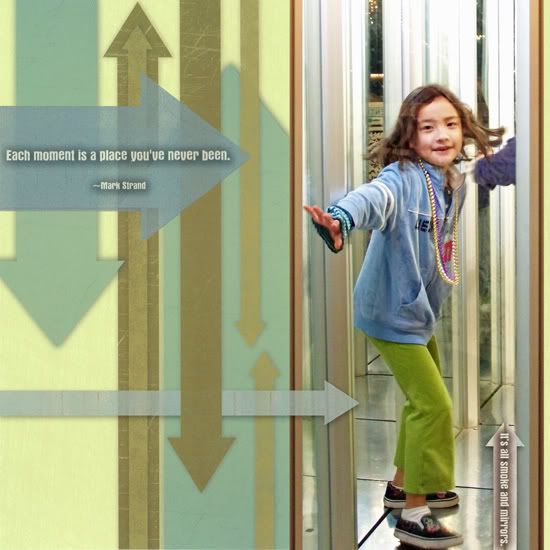
Club Scrap: Mirror Mirror 11/08 CSDigi Sr Kit;
Uatchet in the Mirror Maze
With so many arrows to choose from, it's so easy to cut one out of a printed tag, or use the stencil shapes to cut arrows where none existed before! Layer them up, copy and paste sections of the arrows from the background print to make it overlap one of them... Add a tall and skinny photo and even borrow a natural border from the photo to help matte it! In no time you'll have the perfect layout! (Of course, if your photo also happens to be of your daughter's first adventure in a mirror maze, then things will really fall right into place!)
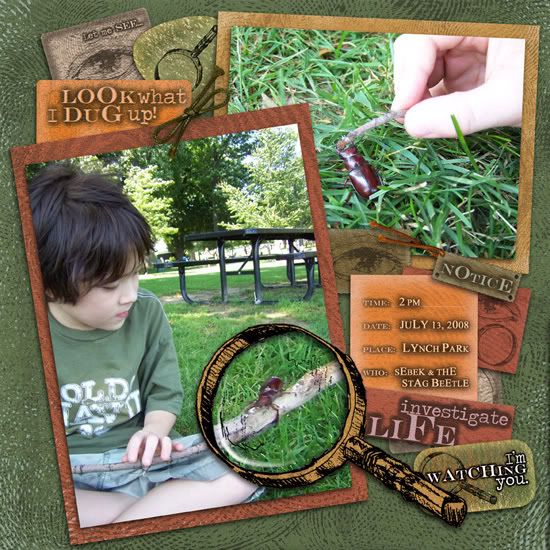
Private Eye CS DigiGoodies Kit 10/08;
Look! - Sebek and the Stag Beetle
Zoom in on a photo by enlarging a section of it and clipping it to fit inside the magnifying glass. Create a shaded glass overlay by duplicating the layer with the photo and using Layer Style >> Wow Plasic in Photoshop Elements.
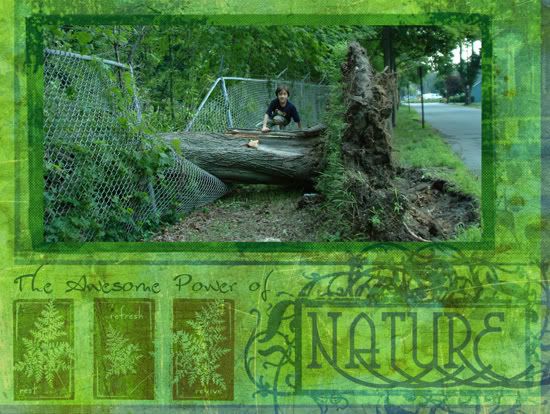
Club Scrap: Retreat 2007 Digital Kit - PS06; Refresh 02/07 Digital Kit - PLtGreen, PTrans, Trans14, Trans18;
Fonts: CoventryGarden, Glider Girls;
Photoshop Elements 5.0: Blending Modes - Difference, Overlay; Altered Hues;

Club Scrap: Avant Garde 3/08 Digital Kit - DP; Great Outdoors 10/07 Digital Kit - Xtra66, Xtra67, Xtra68; Collections 6/06 Digital Kit - Alpha;
Adobe Photoshop Elements: Blending Mode - Multiply; Drop Shadow - Soft Edge; Altered Hues;
Personal Scan of a Tile;
Clay Sculpture by Nekhebet;
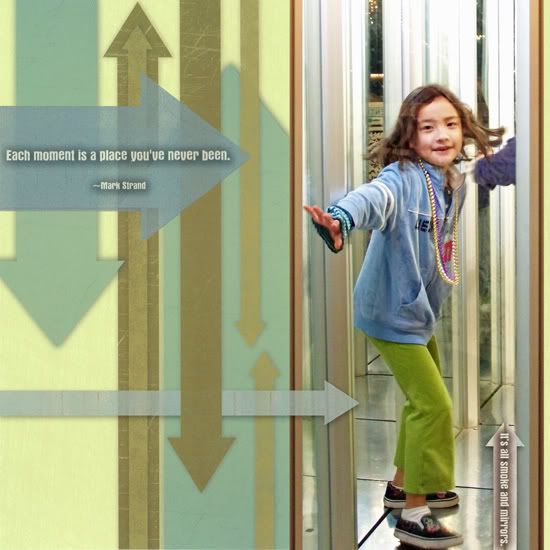
Club Scrap: Mirror Mirror 11/08 CSDigi Sr Kit;
Uatchet in the Mirror Maze
With so many arrows to choose from, it's so easy to cut one out of a printed tag, or use the stencil shapes to cut arrows where none existed before! Layer them up, copy and paste sections of the arrows from the background print to make it overlap one of them... Add a tall and skinny photo and even borrow a natural border from the photo to help matte it! In no time you'll have the perfect layout! (Of course, if your photo also happens to be of your daughter's first adventure in a mirror maze, then things will really fall right into place!)
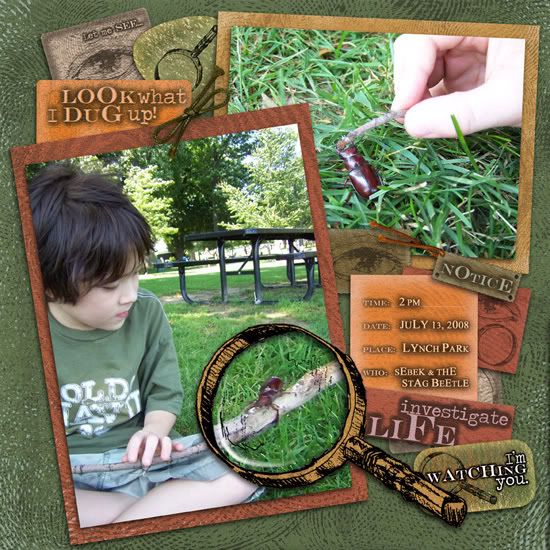
Private Eye CS DigiGoodies Kit 10/08;
Look! - Sebek and the Stag Beetle
Zoom in on a photo by enlarging a section of it and clipping it to fit inside the magnifying glass. Create a shaded glass overlay by duplicating the layer with the photo and using Layer Style >> Wow Plasic in Photoshop Elements.
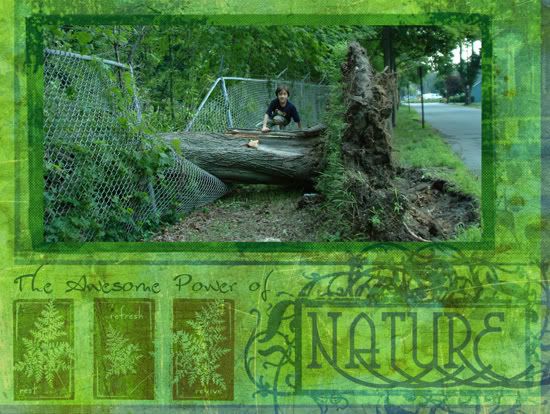
Club Scrap: Retreat 2007 Digital Kit - PS06; Refresh 02/07 Digital Kit - PLtGreen, PTrans, Trans14, Trans18;
Fonts: CoventryGarden, Glider Girls;
Photoshop Elements 5.0: Blending Modes - Difference, Overlay; Altered Hues;

Club Scrap: Avant Garde 3/08 Digital Kit - DP; Great Outdoors 10/07 Digital Kit - Xtra66, Xtra67, Xtra68; Collections 6/06 Digital Kit - Alpha;
Adobe Photoshop Elements: Blending Mode - Multiply; Drop Shadow - Soft Edge; Altered Hues;
Personal Scan of a Tile;
Clay Sculpture by Nekhebet;
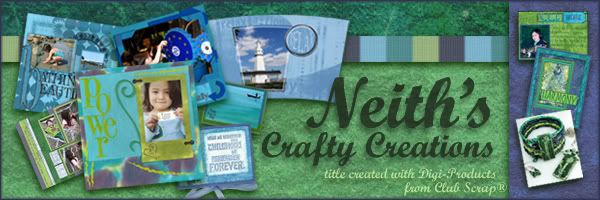

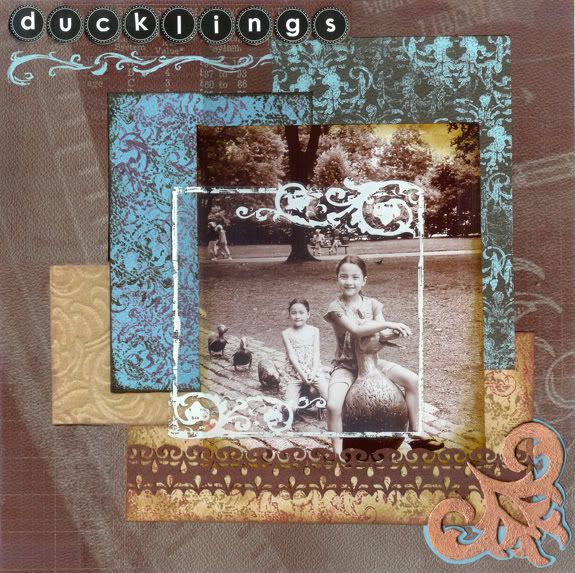
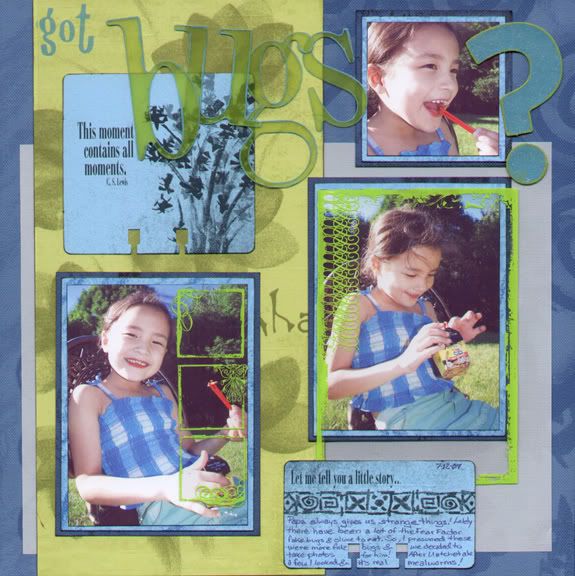
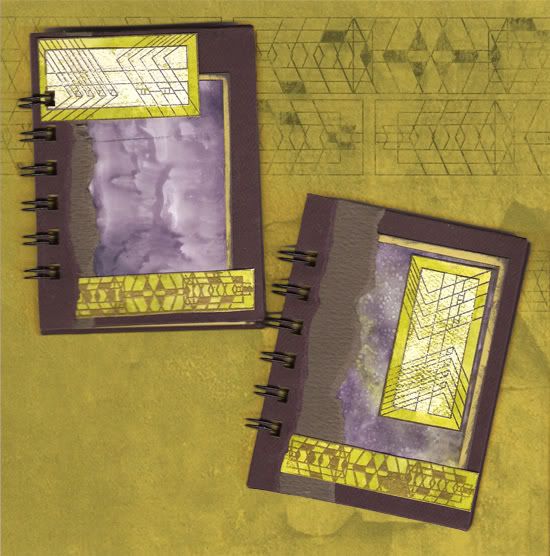
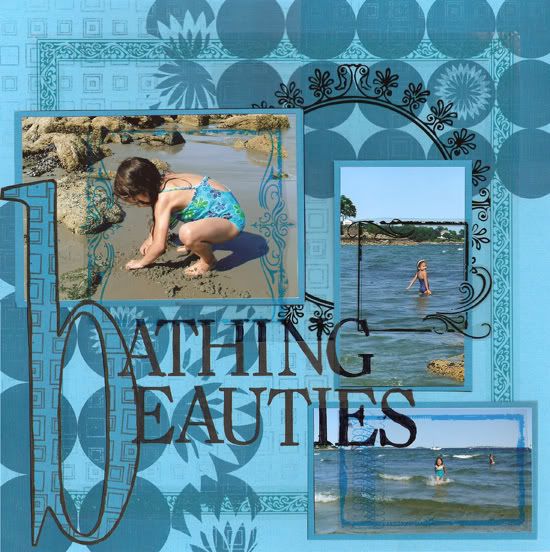
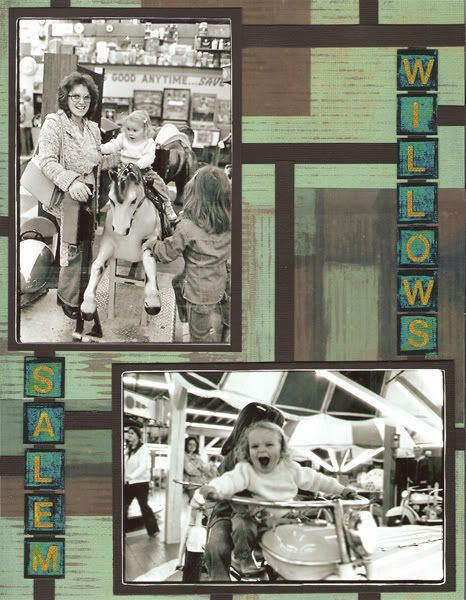


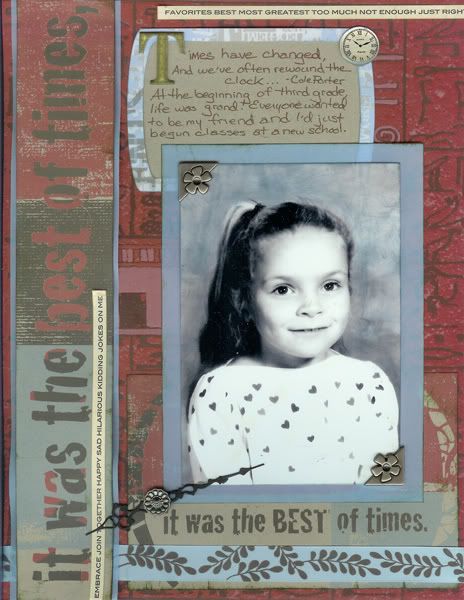

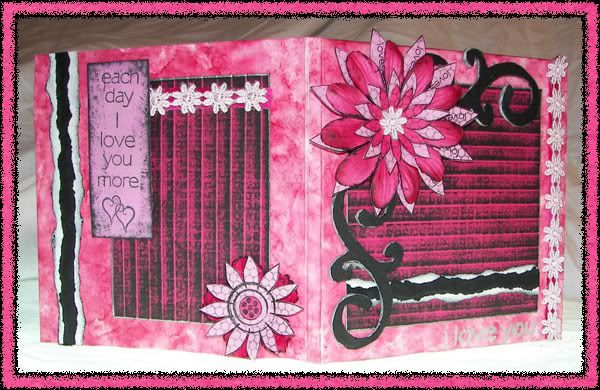
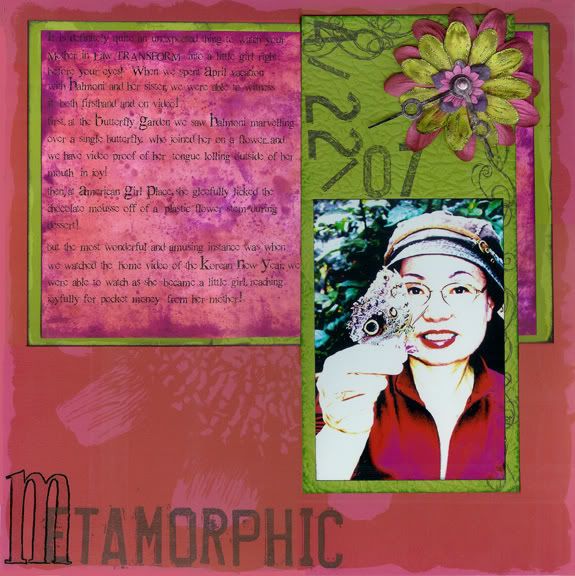
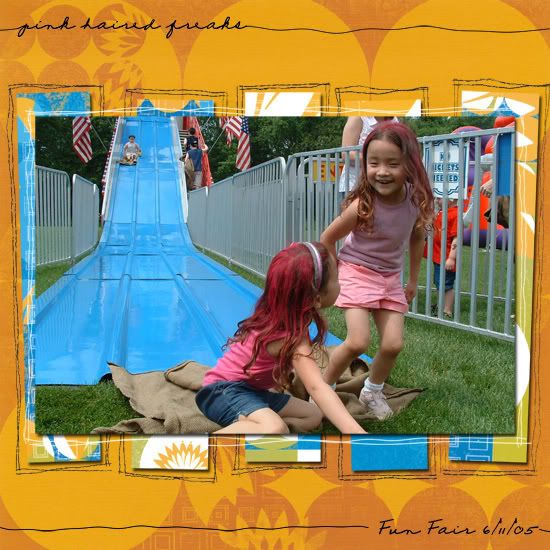
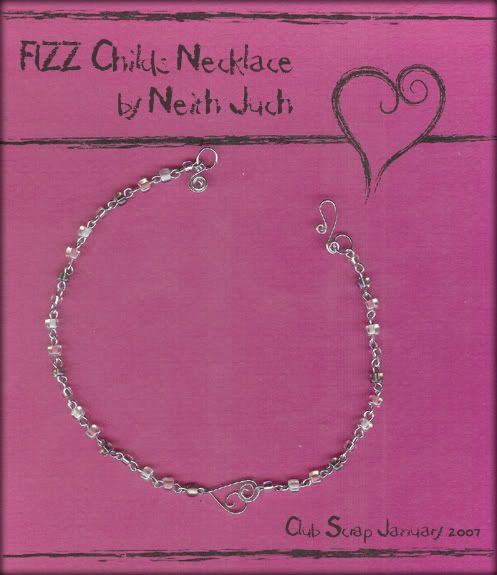
1 comment:
Love the Technique that you used with the magnifying glass on the Private Eye LO, looks very realistic. TFS Elizabeth
Post a Comment